¶ Stream
The /stream command is a grind command that starts slow, but over time can be quite profitable if you keep up with it.
To get started on your streaming journey, you must have a Mouse and Keyboard in your /inventory, which you can either buy from /shop view for 100,000 coins each, or for slightly cheaper in the marketplace.
Once you've done that, open up the streaming menu with /stream and start your stream by choosing a game from the drop-down menu.
For more information, check out:
- Streaming Terms
- Streaming Interactions
- Streaming Items
- Streaming Formulas
- Streaming - Common Questions
¶ Streaming Terms
When opening your streaming menu for the first time, there may be some unfamiliar terms shown. Here are a few you may come across:
- Trending Game - Every day, there is a "trending game" chosen randomly among the game options you can pick when starting a new stream. If you stream a trending game, your Run AD revenue is tripled. If you want to know the trending game of the day, ask around the community!
- Interaction - An interaction is when you use any of the streaming options (Run AD, Read Chat, Collect Donations). You can interact once every 10 minutes, and you must interact at least once every 30 minutes to keep your stream live. You can increase the time before your stream before ends (a.k.a. your "idle time") by having a higher Stream Level and Stream Streak.
- Stream Level - Each Stream Level takes 100 XP to level up. You can earn XP by keeping your stream alive longer. The XP earned is given at the end of a stream. Your Stream Level helps you get more viewers.
- Viewers - The viewers are the people watching your stream (not real people). It will go up if you keep your stream running, and your viewer count directly affects the amount of coins collected from Run AD. You can increase the number of viewers you start with by having a higher Stream Level and Stream Streak.
- Sponsors - Sponsors can gift you coins or streaming items when you press the Collect Donations button. You gain a new Sponsor every two days of upkeeping your Streak. But be careful — if you lose your stream streak, you'll also lose all your sponsors!
- Stream Streak - This is your daily streak of streaming. You must start a new stream every UTC day to upkeep this streak. You want to get this as high as possible to gain more Sponsors!
¶ Streaming Interactions
There are three main options to interact with your stream:
- Run AD: The Run AD button lets you earn money from your Viewers. The more Viewers you have, the more revenue! There is a small chance for your stream to end when running ads.
- Read Chat: Reading chat is the safest option to keep your stream live, but it doesn't give you any coins or items. There is a very small chance for your stream to end when reading chat.
- Collect Donations: This option lets you collect donations from Sponsors. Donations can either be a small amount of coins or special items that can help you better profit in streaming. You can only use this option if you have Sponsors. There is a moderate chance for your stream to end when collecting donations.
There is also a button called "View Setup" to view your active streaming items, and an "End Stream" button to end the stream early.
¶ Streaming Items
Streaming items are usable items that can be found in Collect Donations (and other various locations in the bot such as /search and /scratch). Each item can change your stream differently. Here is a list of the items and what they do:
| Item | Image | Use | Found |
|---|---|---|---|
| Camera |  |
This item increases the amount of viewers watching your streams by 1.8x. | /stream, Market, Adventure, Grinding |
| Electryifying Zing |  |
It doubles your streaming profits when consumed and lasts for 24 hours. | /fish shop, Market |
| Green Screen | 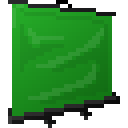 |
This item doubles your revenue from Run AD. | /stream, Market, Adventure, Grinding |
| Headphones |  |
This item increases your max idle time by 30 minutes. | /stream, Market |
| Keyboard | 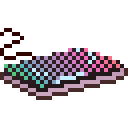 |
A basic streaming tool needed to begin a stream. | /shop view, Market, Grinding |
| Microphone | 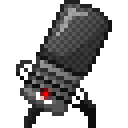 |
This item lowers the chance of your stream ending while interacting. | /stream, Market, Grinding |
| Mouse |  |
A basic streaming tool needed to begin a stream. | /shop view, Market, Grinding |
| Ring Light | 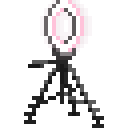 |
This items halves the minimum time between stream interactions (10 mins —> 5 mins) | /stream, Market, Grinding |
| Sound Card |  |
This item helps your chances of getting streaming items from Collect Donations. | /stream, Market |
The Mouse and Keyboard do not need to be activated to use, and you simply need to have one of each in your inventory to begin streaming.
To activate the other streaming items, run the /use command. The items are consumed upon use and the effects last 3 days, except the Electrifying Zing which lasts 24 hours. You can't use multiple of the same streaming item at once.
¶ Streaming Formulas
There are a few useful formulas for streaming you can use to calculate things like the profit you can make and the number of viewers you can achieve.
- Coins from Run AD can be calculated as follows:
350 * [Viewers] + [random # between 10000 - 25000] - Coins from Collect Donations can be calculated as follows:
250 * [Sponsors] + [random # between 10000-20000] - Starting Stream Views =
[Stream Level] * 2 + [Sponsors] + 10 - Max Stream Views =
[Start Stream Views] + 2 * [Stream Level] + 10 - Max Stream Views (alternate formula) =
[Stream Level] * 4 + [Sponsors] + 20
¶ Streaming - Common Questions
The /stream command can be complicated to understand when first starting out. Below are some answers to the most commonly asked streaming questions.
- Your idle time increases by 2 minutes every Stream Level gained, and by 1 minute every 10 days your Stream Streak is kept up.
- There is a maximum amount of viewers you can gain over time in a single stream, determined by your Stream Level. You will reach your maximum viewer count after 5 hours of streaming. This is where Read Chat can come in handy, in which you can reach max viewership with little risk and then move back to Run AD for better revenue.
- You always get 1 XP whenever you start your stream, and gain 1 XP every 10 minutes of streaming since your last interaction. So if your 90 minute stream ended after 30 minutes of inactivity, you would gain 7 XP from that stream.
- Manually ending your stream with the End Stream button counts as an interaction and will give you all the XP that you've accumulated before the stream ended.
- Whenever you prestige or Omega, your Stream Level and XP will reset to zero. Your Stream Streak, sponsors, and viewers will be untouched.
The wiki team would like to give a special thanks to DuneX22 for putting together this streaming info for the wiki!
Browse Items
Collectables • Consumables • Drops • Fishing "Items" • Lootboxes • Packs • Power-ups • Sellables • Tools
Explore Commands
Currency Commands
Achievements • Advancements - ( Levels, Omega, Prestige, Upgrades, Vote)
Adventure • Badges • Balance • Bankrob • Beg • Bundles • Compare • Craft • Crime
Currencylog • Daily • Deposit • Dig • Drops • Farm • Fishing • Friends • Giveaway • Highlow • Hunt • Inventory • Item • Leaderboard • Lottery • Market • Marriage • Monthly
Multipliers • Notifications • Pets • Postmemes • Profile • Quests • Remove • Rob
Scratch • Search • Serverevents • Shop • Showcase • Skins • Stream • Taxcalc
Title • Use • Vacation • Wager • Weekly • Withdraw • Work