¶ Reports and Appeals
Dank Memer has rules that it expects its users to follow, but sometimes users decide to break the rules. If you see someone break the rules, you have the ability to report them and let the bot admins know so they can take action.
If, for some reason, you yourself end up banned, there is also an appeal process where you can explain yourself and try to have the ban removed. Read more about reports and appeals below.
¶ Reports
When a user is found breaking Dank Memer's rules, you can report them to the bot administrators with the /report command.
¶ How to report someone?
There are a couple of ways to report someone :
- If someone is in the same server as you, you can report them by using
/reportand their @username when you do the command. This will not ping the person, and the command shows up as an ephemeral message that only you can see. - If the user is not in the same server, you'd need their Discord ID to use the
/reportcommand. A small tutorial on how to turn ondeveloper modeand grab a user's Discord ID can be found here, with the only exception being that the setting is now listed under "Advanced" instead of "Appearance." - Another way to report is by pressing the "report" button on someone's profile. You can view their profile by using their username or user ID. Again, once you click report, the messages will be ephemeral, so no one knows you are reporting.
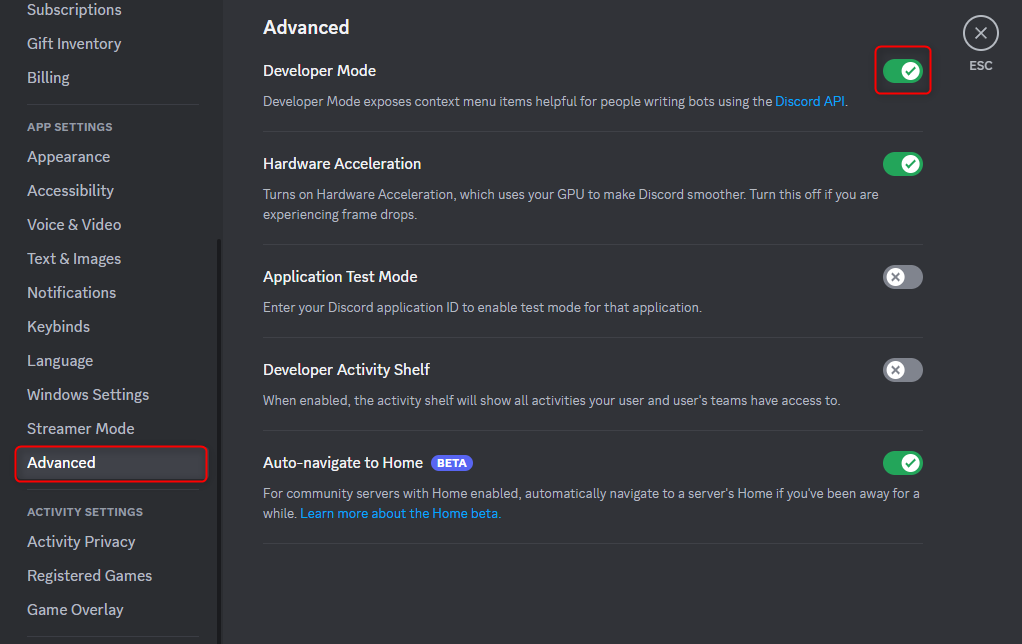
Before reporting a user, it is highly suggested to read through the report-redux blog. This blog is written by Kable, one of Dank Memer's bot admins, and it explains what each of Dank Memer's rules means in more detail.
It is generally important for you to provide pictures as proof of what you are reporting. To include pictures, upload them to an imaging website like Imgur and save the links. Afterwards, write your report with the links included, and then copy and paste it into the textbox given when you submit your report.
Once your report has been reviewed by Dank Memer's bot admins and if your report was valid, you'll get a DM through Dank Memer letting you know it has been reviewed.
Invalid reports won't get a DM.
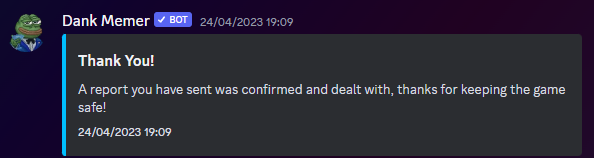
If you abuse the report system to falsely report people or waste bot admins' time with spam, you may be banned from being able to use the report command.
¶ How to report a server?
Reporting a server only works by using the server ID. It is similar to the regular /report command, but you have to use the /report server command instead. Similar as to getting user ID's, you'll need to turn on the Developer Mode in order to grab server ID's.
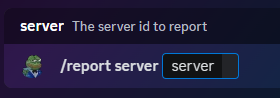
If you are on a computer you can get the server ID by right clicking the name of the server at the top and then clicking "copy server ID".
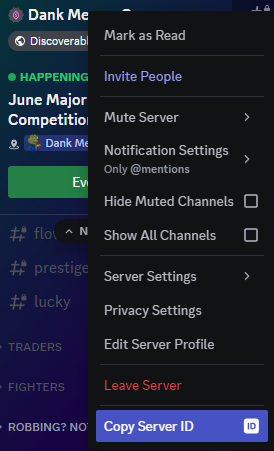
If you are on the mobile app you can click the server name at the top and then scroll down to "Copy Server ID".
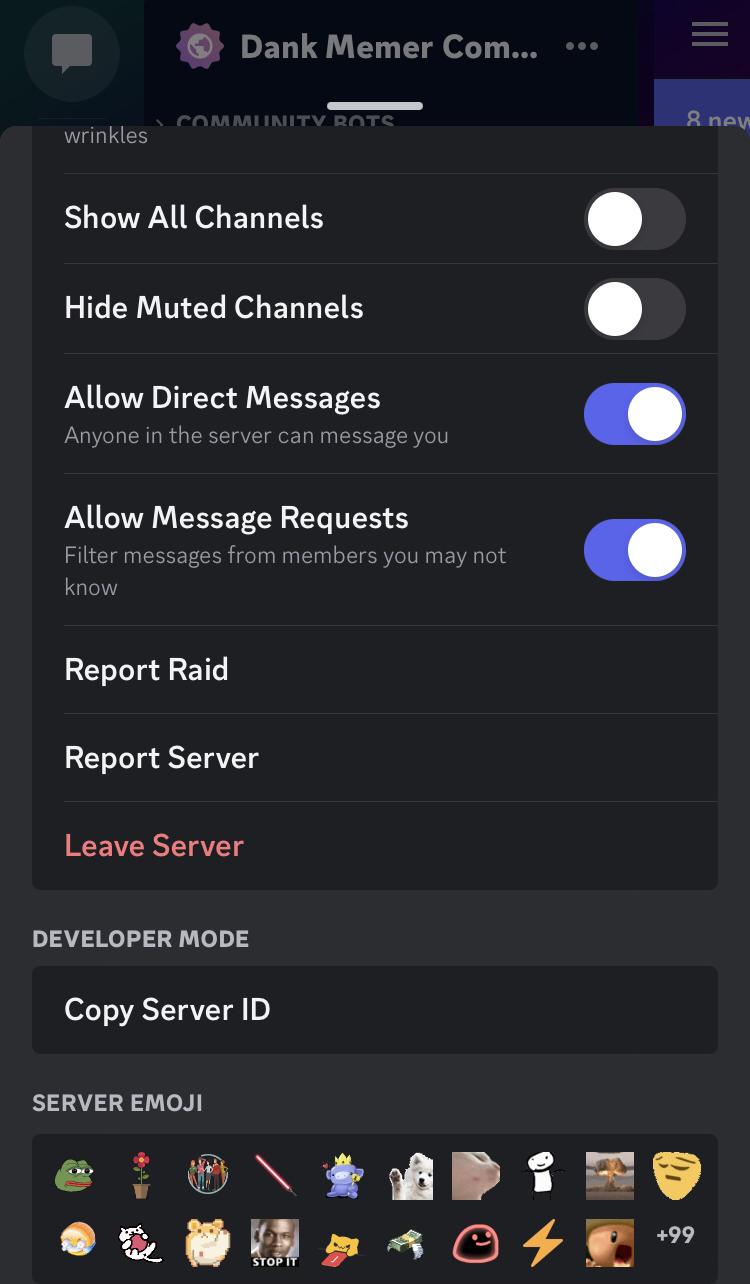
¶ Appeals
Every banned user who has been banned due to violating Dank Memer's rules has the chance to appeal their bot ban. The appeal system changed with the rewrite of the bot, and now it is done through the bot rather than on Dank Memer's website.
¶ How to appeal?
Only bans over 7 days can be appealed, and you can only appeal once per ban, so make sure to write a proper appeal and don't waste it. Before appealing a ban, it is highly suggested to read this blog on how to appeal.
When you are ready, run any currency command on the bot, and you'll see information about your ban and an appeal button. To include pictures in your appeal, upload them to an image hosting service like Imgur and save the links. Afterward, copy the link to the imgur and post it in the appeal prompt. For the best chance to be unbanned, avoid lying and excuses when appealing.
If your server is banned and you need to appeal, visit the Dank Memer Support Server for information about who to contact to appeal. Only the owner of the server can appeal a server ban.
Browse Items
Collectables • Consumables • Drops • Fishing "Items" • Lootboxes • Packs • Power-ups • Sellables • Tools
Explore Commands
Currency Commands
Achievements • Advancements - ( Levels, Omega, Prestige, Upgrades, Vote)
Adventure • Badges • Balance • Bankrob • Beg • Bundles • Compare • Craft • Crime
Currencylog • Daily • Deposit • Dig • Drops • Farm • Fishing • Friends • Giveaway • Highlow • Hunt • Inventory • Item • Leaderboard • Lottery • Market • Marriage • Monthly
Multipliers • Notifications • Pets • Postmemes • Profile • Quests • Remove • Rob
Scratch • Search • Serverevents • Shop • Showcase • Skins • Stream • Taxcalc
Title • Use • Vacation • Wager • Weekly • Withdraw • Work