¶ Dank Memer Profiles
Your Dank Memer profile is your way to show off your stats, collections, and more. You can earn badges to display, show your Omegas and Prestige levels, and display stats like command usage, rob history, and tons of other information.
The Dropdown Menu contains a lot of personal profile information.
There are four key ways you can customize your profile:
¶ Dropdown Menu
| Name | What It Shows |
|---|---|
| Active Items | Your current active items + the time they expire |
| Adventure Stats | The amount of times you've played, won or lost an adventure |
| Badges | All of your obtained badges |
| Boosts | Your active boosts + the time they expire |
| Collector Stats | Your progress towards Achievements, Bundles, Badges, Items and Skins |
| Cooldowns | The current cooldowns for certain commands you've ran |
| Gambling Stats | Your gambling stats from the gambling commands up until they got removed |
| Legacy Gambling Stats | Your old gambling stats up until the gambling stats got reset |
| Levels | Your current level, experience towards the next level and how many levels you need until you can prestige again |
| Main Profile | Shows your main profile again as to if you'd have just run the /profile command |
| Robbing Stats | Your robbing stats from your last attempts |
| Work Stats | Your work stats for your current job, showing both daily and total stats, and all time work stats |
¶ Profile Titles
There are a variety of titles you can unlock that you can display at the top of your profile, and tons of ways titles can be earned, including achievements, badges, bundles, special events, leveling, and more. Check out the list of available titles to see what you can aim for!
You can check all your obtained titles with the /titles list command.
If you want to select a specific title to display, you can do so with the /titles set command.
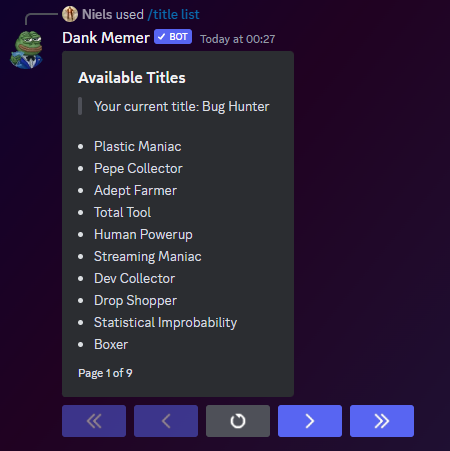
¶ Showcase
You can create your own showcase that displays up to 6 items of your choice on your /profile. The showcase shows the items and how many of each item you have, so it's a great way to show off your collections.
In order to add items to your showcase, you have to buy showcase slots via the /showcase view command. The cost increases per slot, as you can see below.
| Slot | Price |
|---|---|
| 1 | 100,000 |
| 2 | 1,000,000 |
| 3 | 2,500,000 |
| 4 | 5,000,000 |
| 5 | 25,000,000 |
| 6 | 250,000,000 |
After purchasing the slots, you can add an item to your showcase with the /showcase add command. If you want to rearrange the order of items in your showcase, you can press the buttons on the /showcase view command.
If you wish to remove an item from your showcase, you can do so with the /showcase remove command. There are also achievements you can earn by purchasing showcase slots.
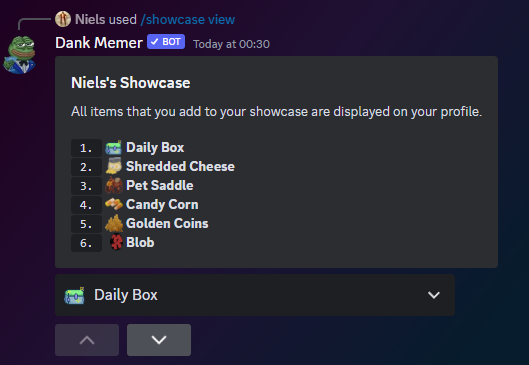
¶ Unique Customization
Beyond choosing a title to display and adding a showcase, you have other basic options you can use to customize your profile, as well as an advanced profile customization upgrade you can purchase from /advancements upgrades for more options.
Without the advanced profile customization upgrade, you can only do basic changes, like adding a bio or location. You can add these details by going to /settings and clicking on the profile customization option.
¶ Advanced Profile Customization Upgrade
The Advanced Profile Customization upgrade allows you to completely customize your profile so that only the information you want to show is available. It gives you more information you can display, and you can completely control what order the information is in.
After purchasing the upgrade in /advancements upgrades, to edit your profile, go to /settings and choose the profile customization option from the drop-down menu. Click "Edit Profile" and a new version of your profile will appear with various buttons you can use to edit it.
You can read more about how to edit your profile in the full tutorial or read the basics below.
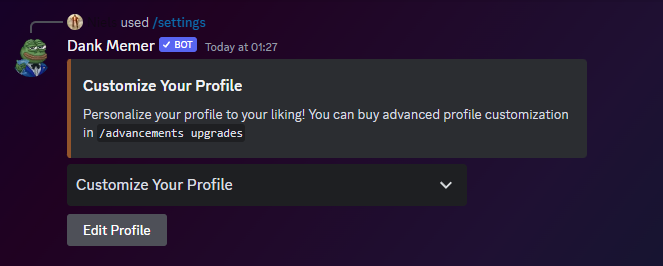
After clicking on the Edit Profile button, you'll notice two drop-down menus beneath your profile with everything you can edit. The top drop-down menu gives you the different sections you can add to your profile.
| Profile Customization Sections | |||
|---|---|---|---|
| Coins | Friends | Market | Streaks |
| Collector | Gambling | Marriage | Vote levels |
| Commands | Gems | Pets | Work |
| Donor | Items | Robbing | |
| Fights | Level | Showcase | |
For each section, you also have the ability to use the second drop-down menu to choose between showing the whole module or just parts of the module. If you want the section to be visible, show the whole module first, then go through each option to show or hide which parts of that section you want to display.
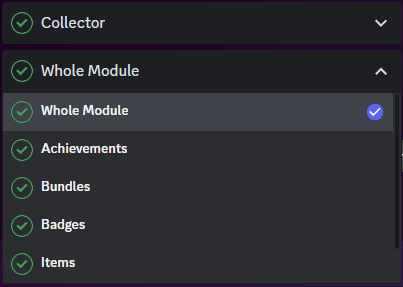
While editing, you can use the various buttons to show or hide things, move information left or right, and add new information.
| Button | Description | Supporters only |
|---|---|---|
| Show/Hide | Show or Hide an option from your profile. The button switches based on whether the info is shown or hidden. | No |
| Move Left/ Move Right | Move the currently selected option left or right on your profile. On mobile, info will move up and down. | No |
| Edit Country | Input a country/code name to display your country. | No |
| Edit Bio | Write a bio to display, but make sure not to advertise, as that is against the rules | No |
| Edit color | Change the embed color of your /profile. Enter the color name (Example: YELLOW), or use the hex code (Example: #FFFF00). |
Yes |
| Edit image | Add a gif or image to your profile by its URL-link. | Yes |
| Reset | Reset your profile back to its default form. | No |
¶ Profile Examples
¶ Uncustomized Profile
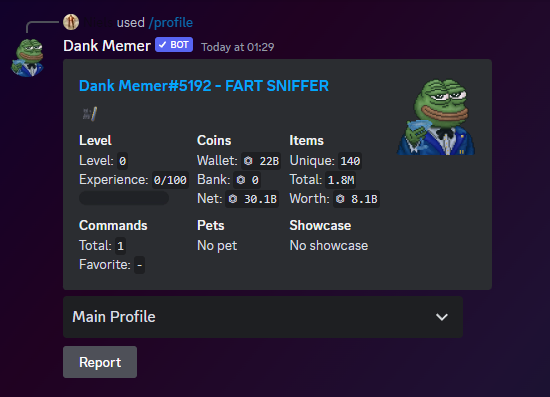
¶ Customized (A Lot of Info)

¶ Customized (Little Info)
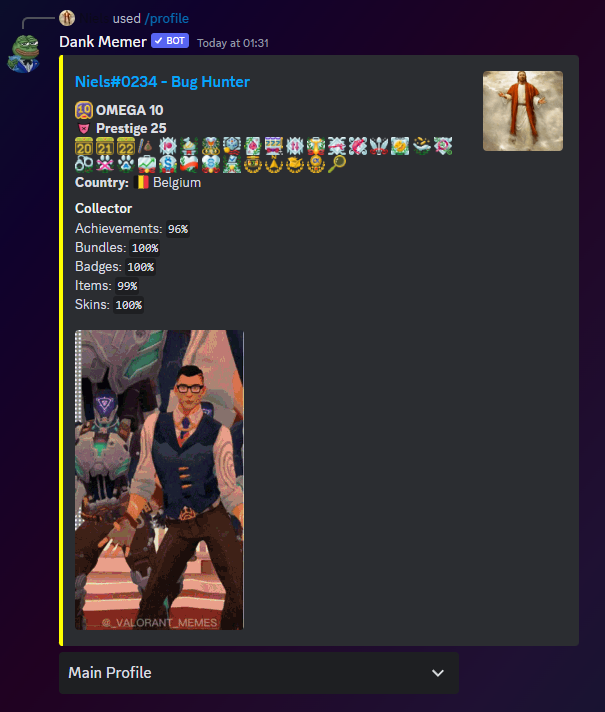
Browse Items
Collectables • Consumables • Drops • Lootboxes • Packs • Power-ups • Sellables • Tools
Explore Commands
Currency Commands
Achievements • Advancements - ( Levels, Omega, Prestige, Upgrades, Vote)
Adventure • Badges • Balance • Bankrob • Beg • Bundles • Compare • Craft • Crime
Currencylog • Daily • Deposit • Dig • Drops • Farm • Fish • Friends • Giveaway • Highlow
Hunt • Inventory • Item • Leaderboard • Lottery • Market • Marriage • Monthly
Multipliers • Notifications • Pets • Postmemes • Profile • Quests • Remove • Rob
Scratch • Search • Serverevents • Shop • Showcase • Skins • Stream • Taxcalc
Title • Use • Vacation • Wager • Weekly • Withdraw • Work