¶ Leaderboards
Leaderboards give you a way to see how you are ranking against other users globally or within a server. There are several different leaderboards available with the /leaderboard command.
Types of Leaderboards:
When you look at a leaderboard, you have to select which type of leaderboard you'd like to view with the scope option. You can select global or server as an option, and if you select nothing, it defaults to the server leaderboard.
For example: /leaderboard item item:Alien Sample scope:global
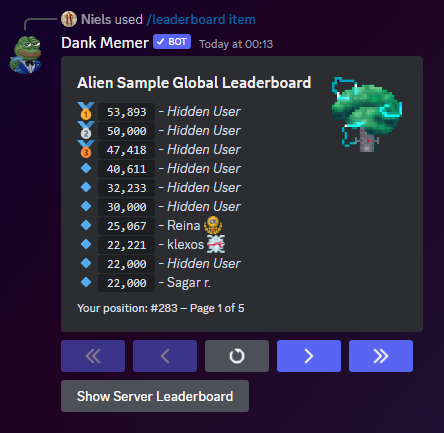
After you've run the command, there is a button where you can switch between the two views.
¶ Leaderboard Adventure
With the /leaderboard adventure command, you can check how many times people have done the different adventures.
The stats are for each individual adventure, and after running the command, you will get a dropdown option to change the adventure information you're looking at. There is also a button so you can switch between the global and server leaderboards.
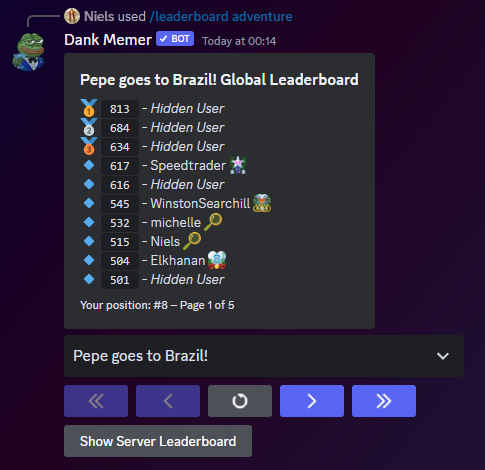
¶ Leaderboard Game
The /leaderboard game command can be used to check the leaderboards for each game to show who has won the most games.
The leaderboard shows the following games:
- Connect4
- Petfight
- Rock, Paper, Scissor (RPS)
- Tic-Tac-Toe (TTT)
- Trivia
After running the command, you will also get the dropdown option to change the game information you're looking at. There is also a button so you can switch between the global and server leaderboards.
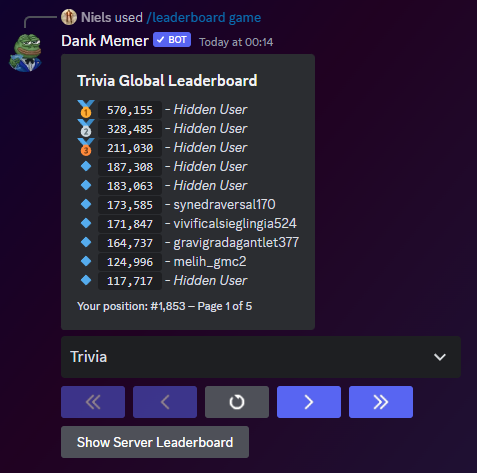
¶ Leaderboard Item
With the /leaderboard item command, you can check the leaderboards for every item in the game to see who has the most of an item.
Looking at item leaderboards can give you an idea of how common an item is based on how many people have, and it can be a fun challenge to try to reach the first page. There is also a button so you can switch between the global and server leaderboards.
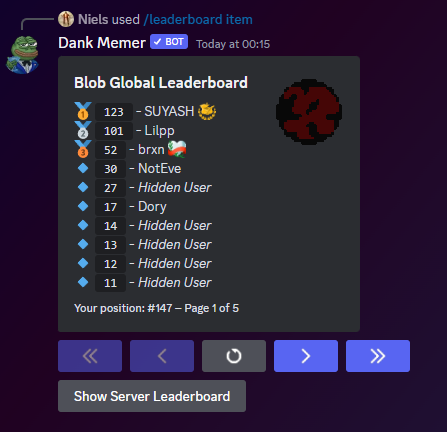
¶ Leaderboard Stats
The /leaderboard stats command can be used to check a wide range of stat leaderboards. When you fill out the command, you can pick a stat you want to see and select if you want to see the information for the server or globally.
Available Stats:
- Bank
- Commands
- Daily Streak
- Deaths
- Fight Reputation
- Last Alert Position
- Level
- Net Worth
- Omega
- Pet Prestiges
- Prestige
- Skin Fragments
- Stream Streak
- Succesful Market Offers
- Total Vote Levels
After running the command, you will also get the dropdown option to change the stat you're looking for. There is also a button so you can switch between the global and server leaderboards.
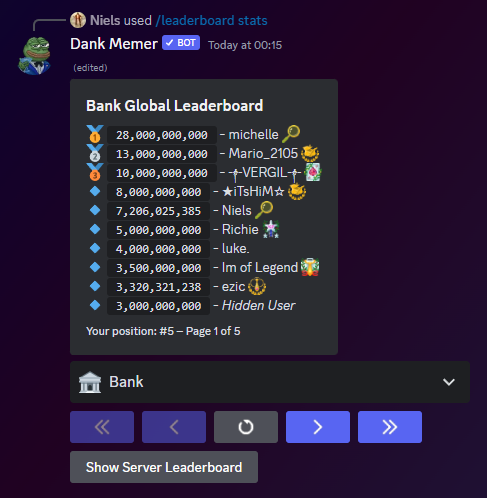
¶ Leaderboard User
The /leaderboard user command is only able to be checked after you purchase it as an upgrade from /advancements upgrades.
With the /leaderboard user command, you can check the server or global stats positions of a certain user (including yourself).
The stats are listed in order from the user's highest position to the lowest.
Example:
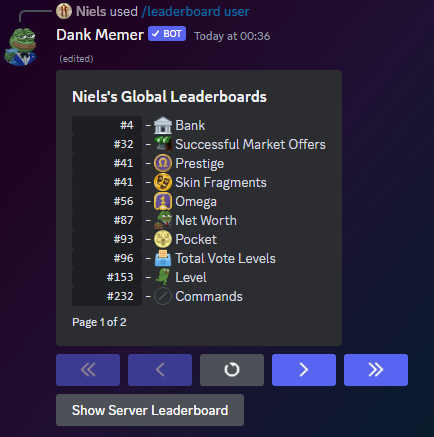
The stats it shows are:
- Bank
- Commands
- Daily Streak
- Deaths
- Fight Reputation
- Level
- Net Worth
- Omega
- Pet Prestiges
- Prestige
- Skin Fragments
- Stream Streak
- Succesful Market Offers
- Total Vote Levels
Browse Items
Collectables • Consumables • Drops • Lootboxes • Packs • Power-ups • Sellables • Tools
Explore Commands
Currency Commands
Achievements • Advancements - ( Levels, Omega, Prestige, Upgrades, Vote)
Adventure • Badges • Balance • Bankrob • Beg • Bundles • Compare • Craft • Crime
Currencylog • Daily • Deposit • Dig • Drops • Farm • Fish • Friends • Giveaway • Highlow
Hunt • Inventory • Item • Leaderboard • Lottery • Market • Marriage • Monthly
Multipliers • Notifications • Pets • Postmemes • Profile • Quests • Remove • Rob
Scratch • Search • Serverevents • Shop • Showcase • Skins • Stream • Taxcalc
Title • Use • Vacation • Wager • Weekly • Withdraw • Work