¶ Premium Users & Commands
Becoming a Premium member helps support the bot and the developers while providing you with a TON of perks! This page will tell you everything there is to know about Premium Memberships on Dank Memer, including:
You can also read more about premium perks on the Dank Memer Website here.
¶ How to Subscribe
There are two main ways to become a Premium User. Either you can purchase a subscription from the website, or you can subscribe on Patreon.
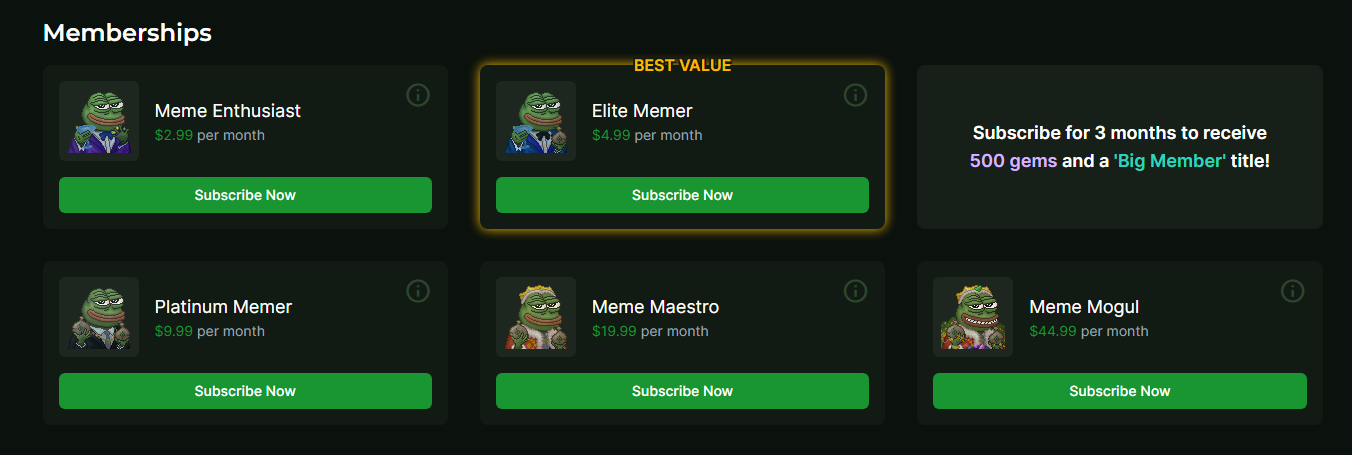
Whether you subscribe through the website or Patreon, the perks are essentially the same except for three main differences:
- On the website, the developers get a larger portion of the money to use toward development since Patreon takes some in fees.
- On Patreon, you can get a free sticker with some of the higher tiers.
- On the website, there is often a bonus reward offered (such as free gems and a title) for subscribing for multiple months.
¶ About the Perks
Some of the main perks for being premium are reduced cooldowns, weekly rewards, extra profile customization options, access to the /weekly command, the automeme command ($5+ donors), the ability to make a server premium and share your faster cooldowns ($10+ donors), the ability to reroll quests and lootboxes, and so much more.
If you want to try some premium perks for free, you can buy a Credit Card item instead and use it on yourself. This item can give you or a friend 5 days of premium perks for Dank Memer (close to the $3 perk value but missing a few things). This can be bought from the /market or found in Membership Boxes.
To learn more about the perks, you can run /premium info for an easy summary or visit the website for the full breakdown. The premium tutorial also gives a ton of information about the perks and how to use them.
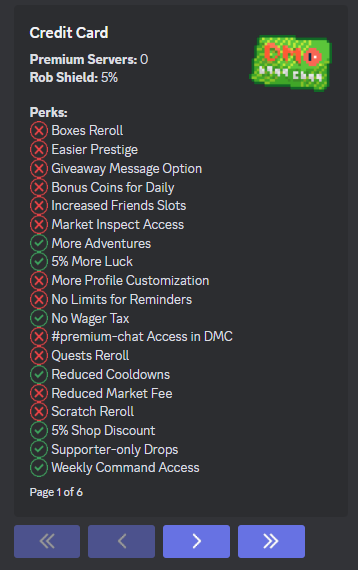
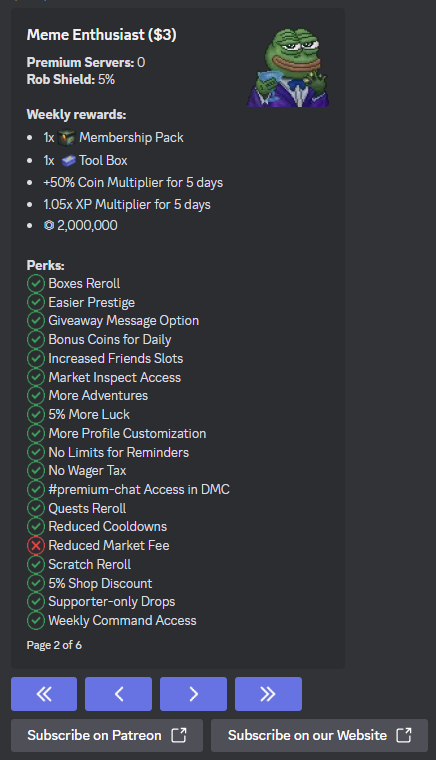
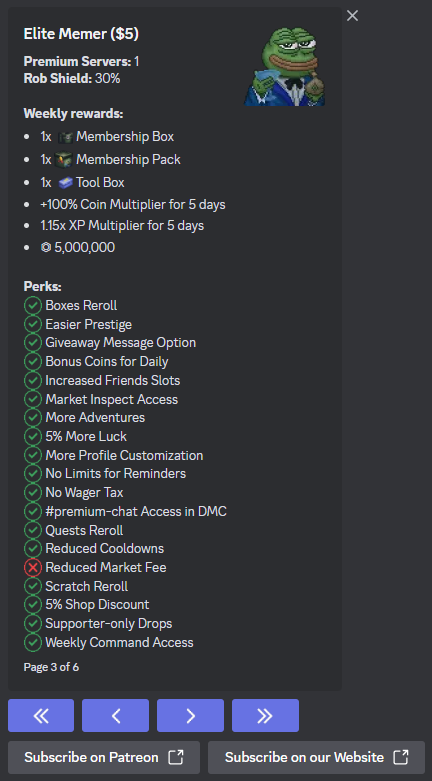
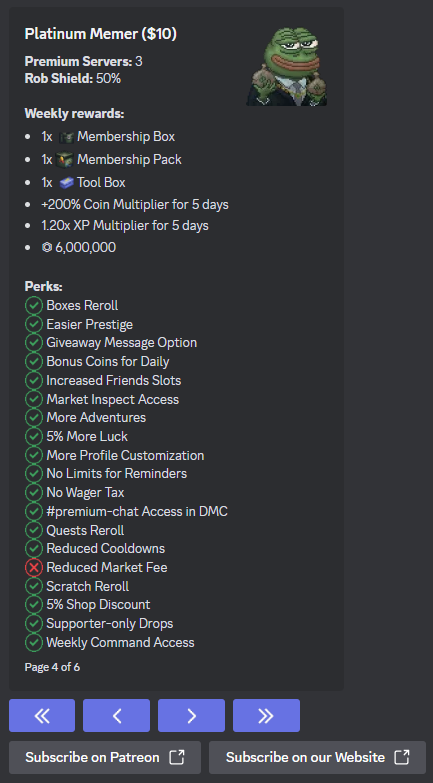
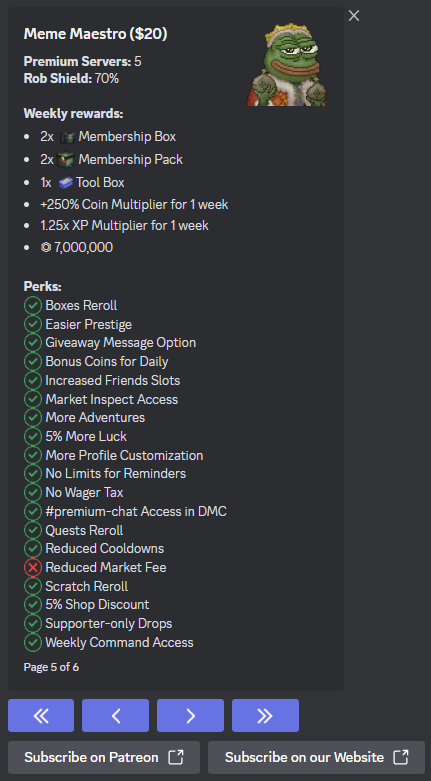
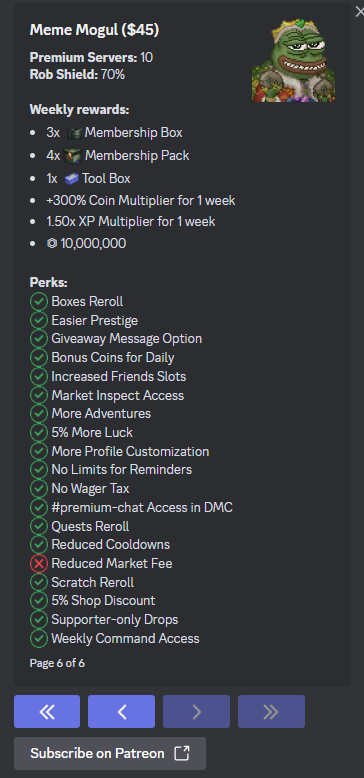
If you run into any issues with your premium perks or subscribing, you can check out the official Dank Memer Support Server, and they should be able to assist you.
¶ Premium Commands
When you subscribe to premium via the website or Patreon, you get access to the following commands:
/premium infoshows all the possible perks from the different tiers./premium statustells you what tier you're on and the next date you'll receive your rewards. There is also a button to change when you'll receive your next rewards. You can change the date once every two weeks, and any changes take effect the next week.
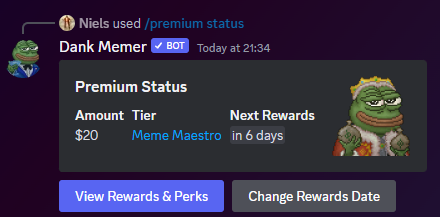
/premium premiumserver listshows all the servers you've currently added as premium. Read more about premium servers here./premium premiumserver addcan be used to add a server as premium./premium premiumserver removecan be used to remove a server from premium. If you leave the server and need to remove your perks, you can get the server id from the list command and then use that to remove your premium redemption from anywhere.
Premium users and servers can also use the /automeme command and the /weekly command.
If you run into any issues, you can check out the official Dank Memer Support Server, and they should be able to assist you.
¶ Automeme
Premium users can make a server premium to give users access to the /weekly command and the server the ability to use automemes. The /automeme feature in a channel can be used to automatically post memes in a designated channel every X minutes or hours, depending on the time chosen.
You can read more info about automeme here, or check out the full tutorial here.
¶ Weekly
Becoming a premium user means that you gain access to the /weekly command, which you can run once a week for extra coins. The weekly command resets every week on Sunday, midnight UTC. If a server is premium, all users within the server can use the /weekly command as well.
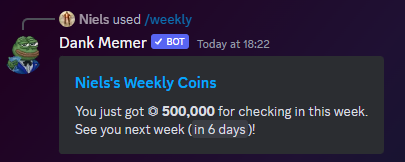
¶ Premium Servers
Premium users of a certain tier have the ability to redeem a Discord server as premium. A server being premium means the premium user is sharing some of their perks with the users within the server.
What perks are shared depends on the premium user's subscription tier, but most tiers share premium cooldowns, the ability to use /weekly, and the ability to use the automeme command. Premium servers also give all users who play within the server an extra coin and XP multiplier.
You can make servers premium with the /premium premiumserver add command and give that server extra premium perks. To check all the servers you made premium, you can use /premium premiumserver list.
If you wish to remove a server from your premium list, you can use the /premium premiumserver remove command. If you leave the server and need to remove your perks, you can get the server id from /premium premiumserver list and then use that to remove your premium redemption from anywhere.
Browse Items
Collectables • Consumables • Drops • Fishing "Items" • Lootboxes • Packs • Power-ups • Sellables • Tools
Explore Commands
Currency Commands
Achievements • Advancements - ( Levels, Omega, Prestige, Upgrades, Vote)
Adventure • Badges • Balance • Bankrob • Beg • Bundles • Compare • Craft • Crime
Currencylog • Daily • Deposit • Dig • Drops • Farm • Fishing • Friends • Giveaway • Highlow • Hunt • Inventory • Item • Leaderboard • Lottery • Market • Marriage • Monthly
Multipliers • Notifications • Pets • Postmemes • Profile • Quests • Remove • Rob
Scratch • Search • Serverevents • Shop • Showcase • Skins • Stream • Taxcalc
Title • Use • Vacation • Wager • Weekly • Withdraw • Work