¶ About Dank Memer
Dank Memer was initially named Markos and was created by Melmsie as a project to learn JavaScript in late 2016. Melmsie wanted to develop something memey and sassy, and it was a bot meant to be something different. In 2017, Markos became Dank Memer and was publicly listed for the first time, and since then, hundreds of new commands and features have been added.
Today, Dank Memer is a multi-featured discord bot with currency commands, complex fishing system, memes, games, and more, all with a little bit of sass and a twist of its own. It has grown to be one of the most popular bots on Discord and is in millions of servers, has a team of 10+ paid staff members working around the globe and a huge userbase!
To learn more, you can follow Dank Memer on Social Media, visit the Dank Memer Website, or join the community.

¶ Commands
Dank Memer has hundreds of commands and subcommands users can try, and they include everything from setting reminders to browsing memes or fishing and hunting. The three main types of commands are Currency Commands; Fun, Game & Image Commands; and Utility & Config Commands.
¶ Currency Commands
Currency Commands are commands you can do to participate in Dank Memer's currency system. These commands help you earn coins or items to collect and trade and allow you to compete in the global economy of the bot.
Some of the basic currency commands include various grind commands to help you collect coins and items, the ability to trade on a global market when you want to buy or sell things, the massive fishing system, badges and achievements if you want to set big goals, and even daily & weekly quests you can do for mini-challenges as you go.
Users can also place bets with each other and wager on games like Fight, Tic-Tac-Toe, and Connect4. There are also global leaderboards so you can see how you rank compared to other users in things like command usage, net worth, or item ownership.
There are tons of commands to browse through and a little bit of something for everyone.
¶ Fun, Game, and Image Commands
Want to take a break from the currency aspect of the bot? No problem! Dank Memer has a few non-currency commands to have fun with.
You can ask the 8ball questions or clap text at your friends. You can also rate yourself and others in interesting ways with the rate command and compete to see who can be rated the highest!
With the game command, you can play non-currency versions of the wager games with your friends, like Tic-Tac-Toe, Connect4, and Rock-Paper-Scissors, or use Fight for a little friendly competition.
You can also alter your friends' profile pictures with /image or browse memes, animal pictures, and Xkcd comics if you want something to laugh at.
¶ Utility and Config Commands
Utility and config commands include useful tools like reminders and reports, as well as commands that can help you manage and configure aspects of the bot.
For example, the settings, server settings, and disableuse commands are available so you can set your preferences or help manage Dank Memer in your server.
There are also commands like flow to manage your flows, premium to access your premium perks, and so much more.
If you need clarification about something bot related, there are also help commands available to give tips, tutorials, and command info.
¶ Community
Dank Memer has a huge community on Discord and the bot is available in millions of servers. If you want to get started being a part of the community, join the Dank Memer Community Discord Server to chat with others, participate in giveaways and events, and have a good time.
If you have bot issues or questions, you can also join the Dank Memer Official Support Server for bot support or to report bugs.
Or you can invite the bot to your own server here.
If you need help getting the bot set up in a server, these two guides below will help!
Dank Memer Setup Tutorial
Discord's Guide to Command Permissions
¶ Socials
You can follow Dank Memer on the following platforms:
Join the Dank Memer community on Reddit, where users can show off their inventories, make suggestions, and ask each other questions.
¶ Store & Website
The Dank Memer website has a a complete list of every command and item on the bot, as well as useful tutorials, and even a store.
Upon logging in for the first time on the website with your Discord account, you can get 175 gems for free that you can spend in the gem shop. Look for the free gem bundle to "purchase" for $0. It is a one-time-only purchase, so once you've gotten it, it will no longer show.
Users can purchase either a premium bot subscriptions or gems from the Dank Memer Store to help give them an extra boost in the game. Purchases also help support the bot developers so they can continue developing new and exciting content.
The Dank Memer website is the only way to buy gems, so you can get various items, boosts, multipliers, pets, skins and/or even titles outside of the bot, and what is available changes every so often. If you purchase a premium subscription to become a premium user, you receive a wide range of perks such as lower cooldowns, weekly rewards, xp and coin multipliers, and so much more!
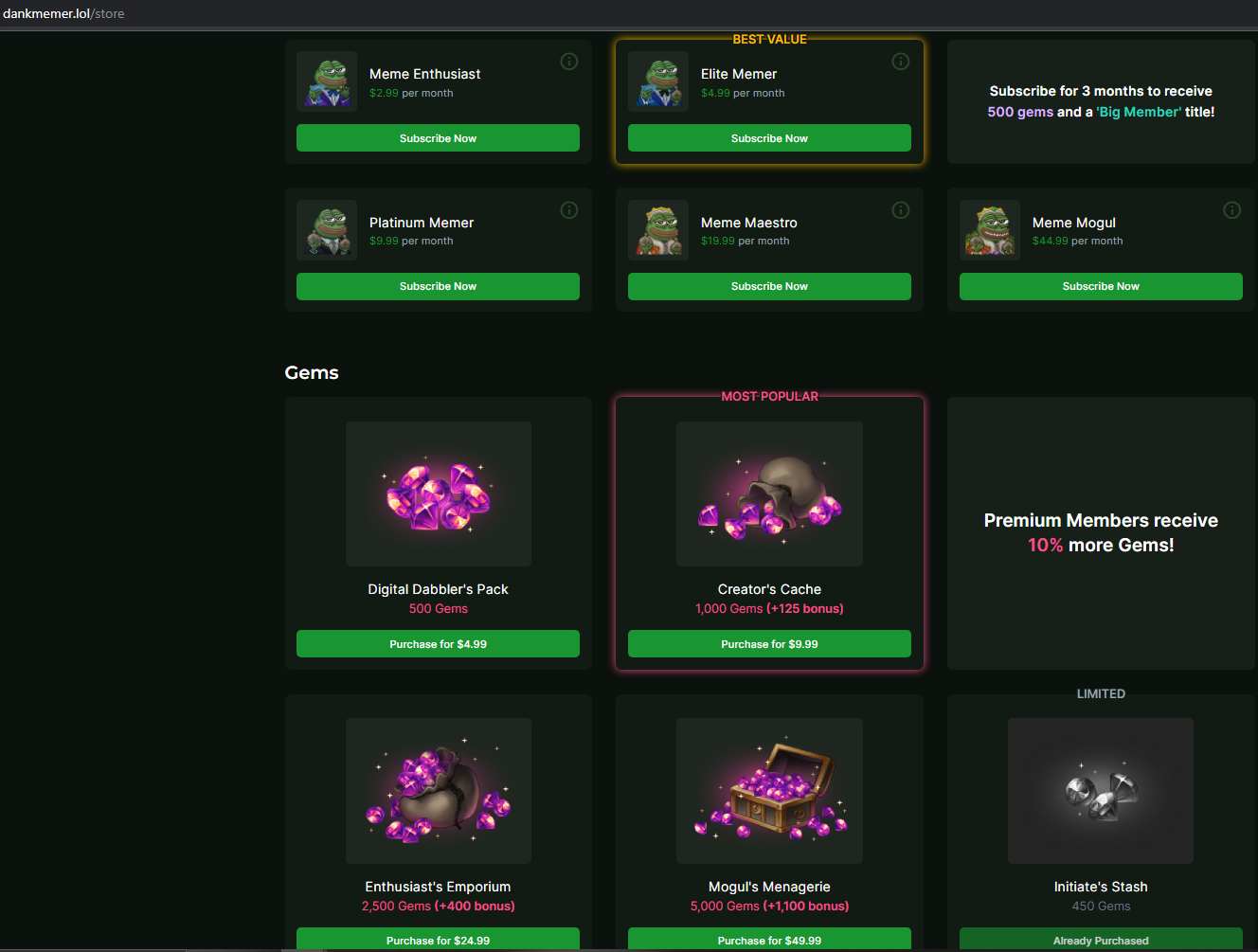
Browse Items
Collectables • Consumables • Drops • Fishing "Items" • Lootboxes • Packs • Power-ups • Sellables • Tools
Explore Commands
Currency Commands
Achievements • Advancements - ( Levels, Omega, Prestige, Upgrades, Vote)
Adventure • Badges • Balance • Bankrob • Beg • Bundles • Compare • Craft • Crime
Currencylog • Daily • Deposit • Dig • Drops • Farm • Fishing • Friends • Giveaway • Highlow • Hunt • Inventory • Item • Leaderboard • Lottery • Market • Marriage • Monthly
Multipliers • Notifications • Pets • Postmemes • Profile • Quests • Remove • Rob
Scratch • Search • Serverevents • Shop • Showcase • Skins • Stream • Taxcalc
Title • Use • Vacation • Wager • Weekly • Withdraw • Work